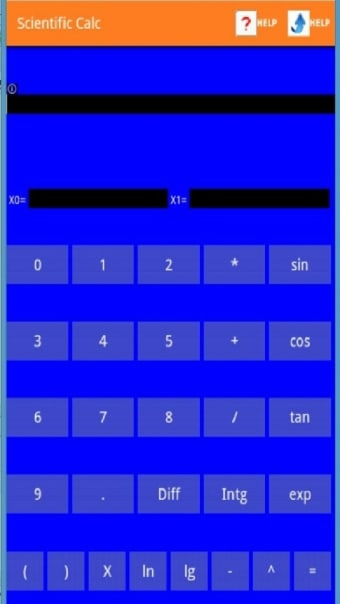Powerful and stylish calculator for free
Doing math has never been so easy with the Scientific Calculator app, where you can perform even the most complex calculations you have ever encountered right on your device. Developed by Epson Omega Software Systems Design, this free-to-download calculator features advanced capabilities and comprehensive mathematical functions, ideal for academic and professional settings.
Top Recommended Alternative
The Scientific Calculator app comes with a modern user interface where you can input numbers and symbols as if you’re doing calculations on a sheet of paper. Are you searching for a foolproof and accessible calculator to use at school or work? Hit that download button now.
Advanced power
The internet is bursting with scientific calculator apps claiming a variety of features that will make your life a lot easier. In reality, only a handful make the cut. Among them is the Scientific Calculator app from Epson Omega Software Systems Design. This tool is your next math sidekick, whether you need it for school or work. It boasts advanced features and functions other than basic addition, subtraction, multiplication, division, and square root operations.
Alternatives such as HiPER Scientific Calculator or Scientific calculator plus 991 cannot even match the range of functions this calculator has to offer. It includes trigonometric, exponential, and logarithmic functions that every mathematics and engineering student needs to learn by heart. Apart from these usual functions, the tool lets you solve calculus, whether it is integration or differentiation, statistics and probability, complex numbers, and more. What makes it even better is that you can access these functions, including constants such as pi, with a single tap.
Easy-to-understand format
While most software calculators still follow the traditional single-line display common with handheld calculators, the Scientific Calculator app takes things a little further. Its remarkable display features let you perform mathematical calculations like how you do them on a sheet of paper. The app features a clear and readable format and a user-friendly input method. There’s really nothing you can complain about. It is so convenient that even the most old-style mathematicians and engineers would approve of it.
Solving a long and complicated physics problem? Worry not because this app allows multiple-line format for seamless calculations. You can now solve calculus problems without interruptions as you can nest brackets on any level. What’s more, you can even add a touch of your personality to the display. Change the style according to your preferences, and your choices are wide. Both natural handwriting and digital styles are available for you to pick. There’s only one problem, though: The app has minor issues that can get you starting from scratch.
High-caliber choice
Packed with powerful features and a comprehensible format, the Scientific Calculator app by Epson Omega Software Systems Design is an indispensable tool for students and professional mathematicians and engineers to have on their devices. Reliable and easy to use, this free-to-download calculator has everything you need all in one place. From the most basic to the trickiest calculations, it enables you to solve a wide range of math problems free from headaches with its convenient format. Plus, you can personalize the display to your liking.